How to Use the Timeline?
The Timeline shows you the recent actions (opens, clicks etc.) performed on emails that you have sent with tracking enabled.
The most recent actions are shown at the top.
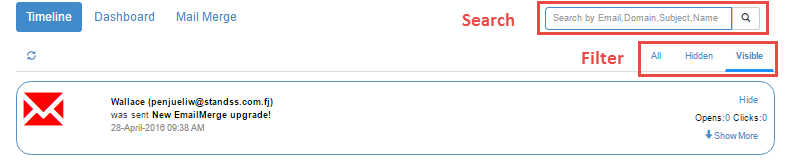
Filtering the Timeline
Click Sends, Opens or Clicks to only show events of the selected type.
Click All to show all events again.
Searching the Timeline
Search for specific events by typing either the email address, domain, subject or recipient’s name in the Search box.
More Information
If the following instructions or the information in this knowledgebase did not help, please contact our support team at support@standss.com.