Email Caddie Installation Steps
Download and install Email Caddie if you have not already done so.
Current Version: 1.0.9364 Release Date: 21-AUGUST-2025.
The Download button above (recommended) will download a file that works with both 32 Bit and 64 Bit versions of Outlook 2016 and above, and Office 365. You can also download a 32-Bit MSI or 64-Bit MSI installer.
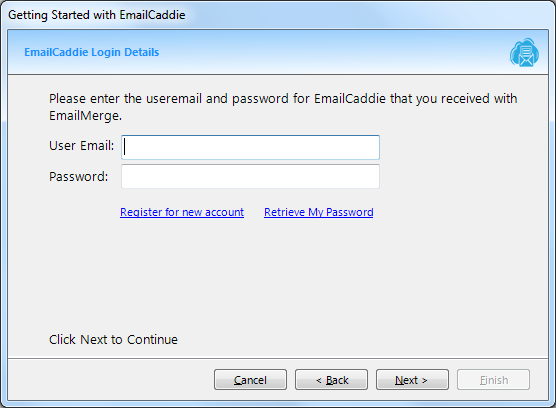
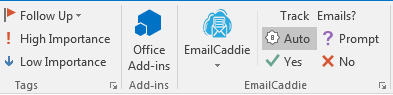
If the following instructions or the information in this knowledgebase did not help, please contact our support team at support@standss.com
Supporting Information
Uninstall Information
End User License Agreement(EULA)/Terms and Condition
Testimonials

I just downloaded the program and it's GREAT! Even I, a
computer neophyte could use it.


... offers timely and responsive support of every
product they have created. Every company should strive to
deliver customer and tech support the way this company
does.


I would like to say thanks for a great program.
EmailMerge is awesome and saves a lots of time sending your
personalized emails.


This is a superb application with an intuitive wizard
and user interface.


Just found your program and love it. Makes mass emailing easier.
